
NÛN Schools Admissions for the 2026-2027 Academic Year are Now Open!
nûn schools admission process begins on march 7-8 for kindergarten and primary school students, an...
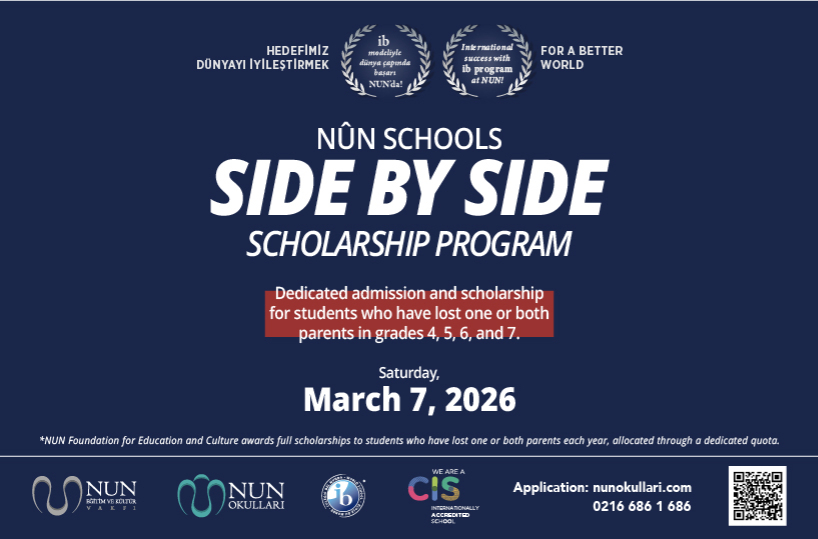
NÛN Foundation for Education and Culture Introduces the Side by Side Scholarship Program!
"i and the person who looks after an orphan and provides for him will be in paradise like this." ...

NUN Winter Camp Starts January 19th
nun schools starts its winter camp program, specially prepared for kindergarten, primary, and midd...

Vanikoy Mosque Visit
a trip to vaniköy mosque was organized for our kindergarten students. as part of the visit, the va...

International Baccalaureate Organization Senior Representatives Visit NUN Schools
we hosted senior representatives from the international baccalaureate organization (ibo) at our ca...
OKKA: Görmüyorum Deme Klavyemi Dene
OKKA: Görmüyorum Deme Klavyemi Dene
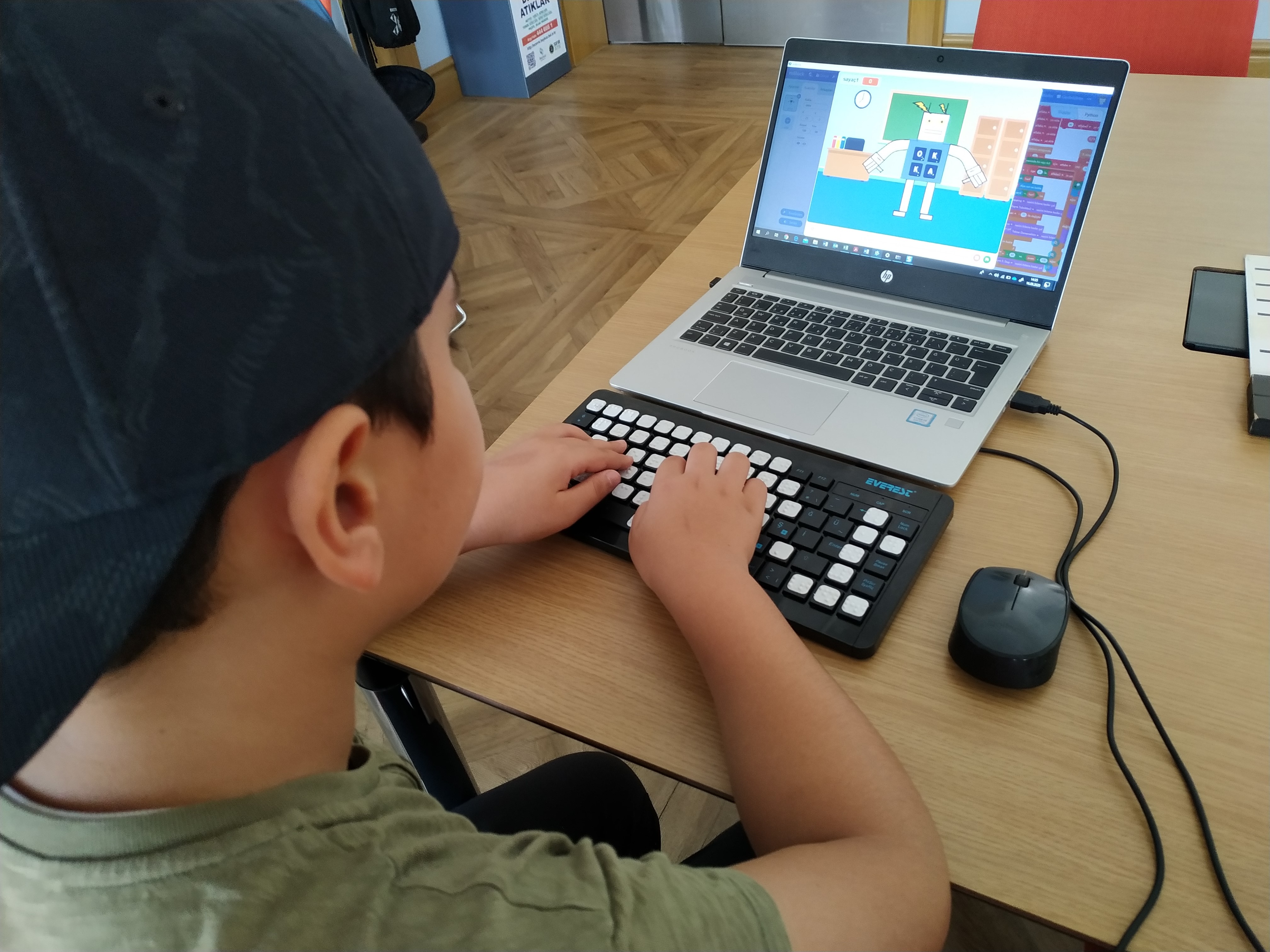
In the 2019-2020 academic year, we participated in the Social Innovation category in the “İnsanlık Yararına Teknolojiler” Competition organized by TEKNOFEST 2020 in Social Innovation category with our community project we prepared in our school entitled “Görmüyorum Deme Klavyemi Dene”,.
The aim of our project was to enable children who have lost their visual function completely or partially, to learn Braille alphabet with fun and easily and Braille alphabet with a game.
Visually impaired children cannot learn as easily as we do at the beginning. We also know that visually impaired people experience many difficulties when learning the Braille alphabet for the first time. For this reason, we designed such a project to contribute to the learning of these children who have difficulties in the learning process and to make it easier for them to learn without the help of others.
We gave them a keyboard that we designed in Braille alphabet in 3D by using Tinkercad. We produced the keys we designed with a 3D printer, and put them onto the keyboard so that we transformed the keyboard into Braille alphabet. We coded a game with the Mblock program to support the design of the keyboard and to provide training for the user. The purpose of the game we coded is to enable the user to learn and reinforce letters and numbers through games.
The software consists of two stages. In the first stage, the user presses a key on the keyboard, that letter is heard from the computer. In the second stage, the computer commands the user to press on a certain button and the sound of that letter is heard. If you press the correct key, you will hear a clapping sound, if you press the wrong key, you will hear the warning and the message you should try again.
Before starting the game, the student will be able to feel the letters and numbers by touching, as well as listening to the sounds corresponding to these letters and numbers. In this game, a random letter or number will be vocalized and then the student presses the correct key corresponding to the letter or number that s/he hears. The student who presses the correct key is encouraged to continue the game, and the student who presses the wrong key is encouraged to learn the correct key and try again.
We shared our project publicly on a website and made available to those in need free of charge. We shared the STL files so that those who need it will be able to get 3D print of the keyboard keys and install them on any keyboard them themselves. Then they will be able to use it by using the game software we shared on the website. The necessary hardware will be listed on the same site and we have given the open source code free of charge to users. As with the DIY (do it yourself) channels on existing video sharing sites, the production stages of the product are made available to visually impaired individuals.
Using this link you may access all necessary resources.